반응형

Blender 3.5 / 블렌더 3.5 스컬핑 시에 해상도 변경 단축키
#Blender #Blender3.5 #Sculpmode #해상도변경 #Resolution #Ctrl+R변경됨
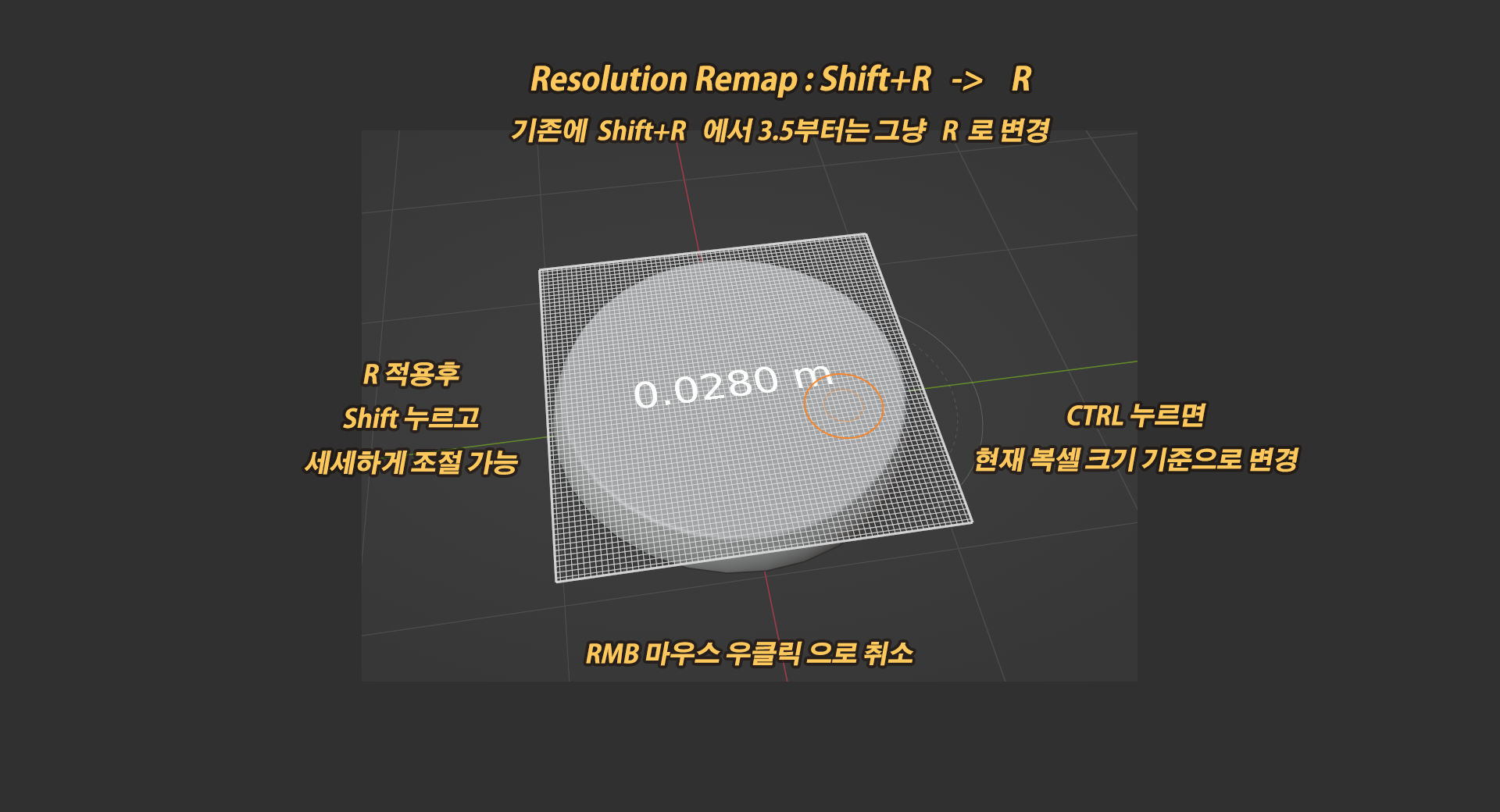
블렌더로 스컬핑 작업을 할 때 면 조절을 위해 리메쉬 기능을 사용합니다.
[ZBrush의 Dynamesh나, ZRemesher 같은 거라고 보시면 됩니다.]
이전 버전까지는 Shift+R 단축키로 리메쉬 해상도 조절이 가능했는데
3.5 버전 부터는 R로 단축키가 변경되었습니다.
Resolution Remap Hot Key :Shift+R -> R
리메쉬 적용은 변합없이 Ctrl+R입니다.
Ctrl 누르면 현재복셀 크기 기준으로 변경해준다는데 어떤 차이인지는 잘 모르겠군요.
그럼 오늘도 즐겁게 블렌더 하세요 :)
관련 공식 메뉴얼 :
▶ Sculpting & Painting Sculpting Tool Settings Remesh
Remesh — Blender Manual
Note You are not using the most up to date version of the documentation. is the newest version.
docs.blender.org
<< Blender를 공부하며 팁을 모아두는 곳 입니다. >>
반응형
'Blender' 카테고리의 다른 글
| Blender4.0 편리한 스냅기능 Set Snap Base (0) | 2023.12.27 |
|---|---|
| Blender - 뷰포트 쉐이딩 모드에서 머테리얼 컬러 적용하고 작업하기 - Viewport Shading mode - Material Color (0) | 2023.08.09 |
| Blender - 컬러 쉽게 가져오기 | Easy Color Pick (0) | 2023.02.17 |
| Blender - 테마 변경 (작업환경) | Change the Theme (0) | 2023.02.17 |
| Blender Study- Shade Auto Smooth - 스므스와 노말설정을 동시에 (0) | 2022.10.06 |



